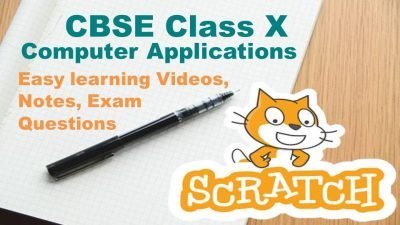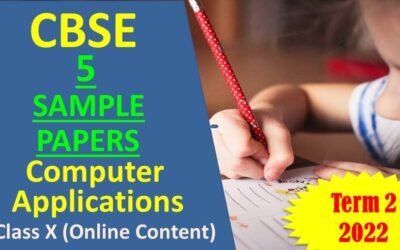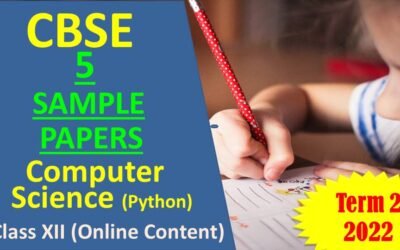Scratch CBSE Class 9 & 10
Learn visual programming language Scratch V 3.0. With its simple block like interface, create games, stories, music and more…
This course covers
1. What is Programming Language and Scratch.
2. Learn how to install and start scratch.
3. What are different parts of scratch screen and how to use the block Palette.
4. Learn about X and Y coordinates of the stage area and directions in Scratch
5. Learn usage of blocks like Motion, Looks, Sound, Events, Control, Sensing, Variables.
6. Learn how to draw on scratch screen using Pen commands.
7. Learn message broadcasting, how to make clones, keeping scores in game.
Any questions? Contact us
Course Features
- Lectures 12
- Quizzes 10
- Duration 50 hours
- Skill level All levels
- Language English
- Students 39
- Assessments Yes