
Software
- Categories Notes, Computer Systems, Basics of IT, IT Basics, Computer Fundamentals
Q. What is software?
On top of hardware sits software which helps us to run the computer.

Software is collection of instructions or programs that enable a user to interact with computer. E.g. are all of the apps you use and download on your computer or phone. E.g. chrome, gmail, whatsapp, MSPaint and more.

There are two types of Software, One is system Software and other is application software.
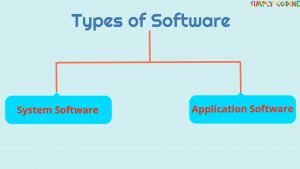
Q. What is Application Software?
Application software are programs or apps which perform some specific function. For e.g. we use Gmail for e-mails, Facebook for social media, Windows Media player for music and videos and similarly many other apps are available for your use or download on your computer.

Q. What is System Software?
The application software sits on top of system software. System software typically comes along with the computer and manages the computer hardware and provides basic functionality required by users.

System software is of 3 type, Operating system, Device Drivers and utilities.

Q. What is Operating System?
Operating system is set of programs which manage the computer hardware and provide common services to other software.


They provide the services which help you to start up or boot your system when you put the computer on. E.g. include Windows, Android, Linux.

Q. What are device drivers?
Device drivers are programs which controls specific device which are connected to the computer. The operating system comes bundled with device drivers of devices which are commonly used such as Monitor, mouse etc. However if you connect a new printer, then you install the printer which loads the device driver software on your computer.

Q. What are utilities?
Utilities are specific programs which assist the users in performing some regular maintenance tasks. For e.g. Anti virus, compressing or cleaning files, backup etc.

Check out our video on Software: https://youtu.be/PBDlbSAddAI
You may also like

Getting Started in Software Engineering
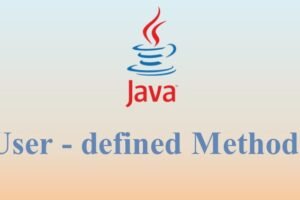
User – defined Methods

