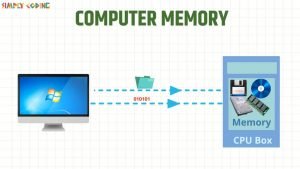Storage Devices
- Categories Notes, Computer Systems, Basics of IT, IT Basics, Computer Fundamentals
Q. What is computer memory?
Computer memory is the storage area of the computer. It is any kind of hardware which stores data and instructions for the computer.
They are classified into two types primary or internal memory and Secondary or external memory.
Q. What is secondary memory?
While the primary memory is accessed direct by CPU, secondary memory is backup memory used for long term storage of data.
Its key characteristics are
- It is slower than primary memory
- Data stored is permanent so it is used for storage and backups
- It helps in transferring data from one computer to another.
Q. What are different types of storage devices?
There are many different types of storage devices such as floppy drives, CD drives, tapes etc.
The earliest computer storage device was actually punched cards made of paper!
Now we have storage devices which are either magnetic, Optical or Flash memory devices.
Q. What are Magnetic Storage Devices?
Magnetic Storage devices include hard disks and floppy disks.
Hard disks are typically installed inside the computer though portable hard disks are also available.
Inside a hard disk there is a spindle which holds one or more rotating disks called platters. These disks are coated with magnetic material. These disks have a magnetic head which is used to read or write data on the disk.
Floppy disks were used to transfer data between computers. The computer had floppy drives into which the floppy was inserted.
They used to come in 5 ¼ inch and 3 ½ inch size. As their data capacity was very less, pen drives have now become more popular.
Q. What are Optical Storage Devices?
Optical storage devices which include CDs, DVDs and Blu-ray disks. It uses lasers and light to store data.
Q. What are CDs?
CDs stand for compact disks. They are portable and can store upto 700 MB.
They come in 3 types.
First is CDROM or CD Read Only Memory from which you can only read data.
Then there is CD-R or CD recordable, where data can be written only once and then can be read multiple times.
In CD-RW or CD Rewritable the data can be written multiple times so it is also known as erasable CD
Q. What are DVDs?
DVDs stands for digital versatile disc and they have storage capacity almost 10 times that of CD and are 20 times faster than CDs.
They come in 3 types.
First type is DVD-R or DVD recordable, where data can be written only once and then can be read multiple times.
In DVD-RW or DVD Rewritable the data can be written multiple times.
Next is Blu Ray. The name comes from blue laser which reads from and writes to the disk rather than red laser of DVD. This allows it to store more and it can hold 25 GB of data per layer. There are dual layer, triple layer discs which holds even more data.
Q. What are Flash storage devices?
They include USB Flash drives, Memory card or SD card etc. They have now become very popular as it is the more cheaper, efficient and reliable solution.
USB flash drive or pen drive is a portable memory storage device which is the size of human thumb and connects to computer via USB port. It can store data upto 1TB. It is compact, fast and convenient so it is typically used to store and transfer files.
Memory card is often used to store photos, videos in cameras, smart phones, game consoles etc. They can store images upon 128 GB.
SD or secure digital card used comes in MicroSD or MiniSD sizes as well.
Q. What is Online or cloud storage?
Storing data online and in cloud is becoming popular as people need to access their data from more than one device.
However it is nothing but storing on a network of remote servers which are either magnetic or optical.
Video link: https://www.youtube.com/watch?v=OsEDJM9NuGA
You may also like

Getting Started in Software Engineering
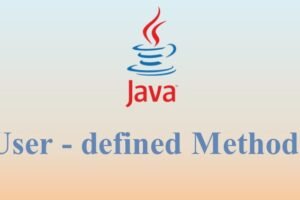
User – defined Methods