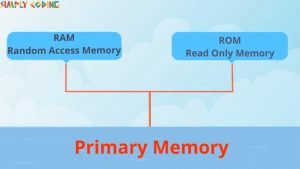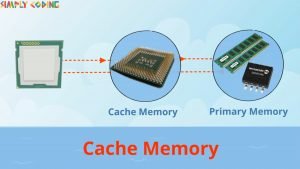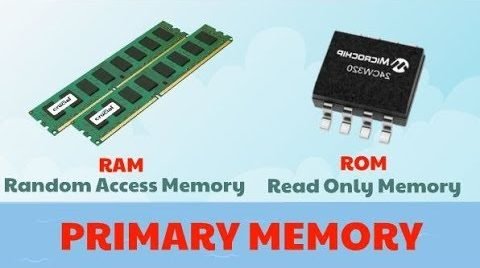
Memory
- Categories Notes, Basics of IT, IT Basics, Computer Fundamentals
Q. What is Main or Primary memory?
Computer memory is any kind of hardware which stores data and instructions for the computer.
The primary memory is accessed direct by CPU. It is faster and more expensive than secondary memory.
It is of two types RAM (Random Access Memory) and ROM (Read only Memory)
Q. What is RAM?
RAM stands for Random Access Memory. The CPU can access randomly any part of the memory directly, making it very fast. Its contents can be changed any time by CPU. However its contents are volatile means all data is erased when computer is powered off. Its size is typically few GBs hence there is a need for additional storage.
Q. What is ROM?
ROM stands for Read only Memory. It can be read only by processor and it retains its data even after power is switched off. New data cannot be written on ROM so typically it has information written during manufacturing phase itself.
Due to this limitation, it contains fixed information like booting sequence of a computer or algorithmic tables for mathematical applications
Q. What is cache Memory?
Some computers also have something called as cache memory which is small, high speed, volatile memory available to the processor for fast processing.
The processer uses cache memory when a set of data or instructions is accesses again and again.
Video link: https://youtu.be/XY18amKzOvA
You may also like

Getting Started in Software Engineering
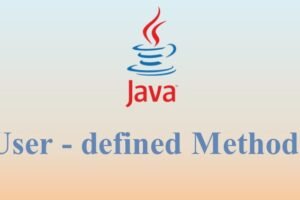
User – defined Methods