
Data backup and Recovery
- Categories Notes, Computer Fundamentals
Q 1. What is backup?
Ans:
Backup refers to making a copy or archiving of data at a secondary site, which can be used to restore or recover the data in case of failure or loss of original data.
Q 2. Where can we do backups?
- External hard drive or USB flash drive
- CD / DVD or tape drives.
- Online backups such as on cloud
Q 3. Why do we do backups?
Ans :
Backup could be done for any of the following reasons.
- Media or hardware failure such as hard disk crash etc.
- Malware attack such as virus infection leading to file corruption.
- Software crash or accidental deletion.
- Theft or natural disaster.
Q 4. What are different types of Data Backups.?
Ans:
| Full Backup | Differential Backup | Incremental Backup |
|---|---|---|
| It makes a copy of all data to another set of media | It copies only the data that has changed since the last backup operation of any type (Full or last differential). | It will copy all data changed since the last full backup |
| It takes a long time as all data is backed up. | It is the fastest as only changed files are copied. | The time taken gradually increases after every full backup. |
| Restore is fast | Restore takes longer time. | Restore time is fast |
| Need large storage space | Need less storage space | Space requirement is moderate |
Q 5. What is online backup and what are the advantages of it?
Ans:
Online backup or remote backup, is a method of offsite data storage in which files, folders, or the entire contents of a hard drive are regularly backed up on a remote server or computer with a network connection.
PROS:
- Backups are stored in a different location from the original data
- The need for maintaining hardware such as servers, tapes etc. are not required.
- It does not require much user intervention as backups are automatic.
- It is scalable as most of the backup services are pay as you go model
CONS:
- It leads to high network traffic especially if there large volume to be backed up.
- Restoration of data can be slow over the internet.
- There could be privacy concerns
Q 6. What is DRP (Disaster Recovery Plan) how is it different from BCP (Business Continuity Planning)?
Ans:
A disaster recovery plan (DRP) are set of procedures to recover and protect a business IT infrastructure in the event of a disaster.
A business continuity plan provides a blueprint for how operations can continue to function effectively during a loss of resources. A DRP is typically part of business continuity plan.
You may also like

Getting Started in Software Engineering
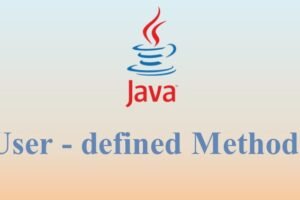
User – defined Methods

