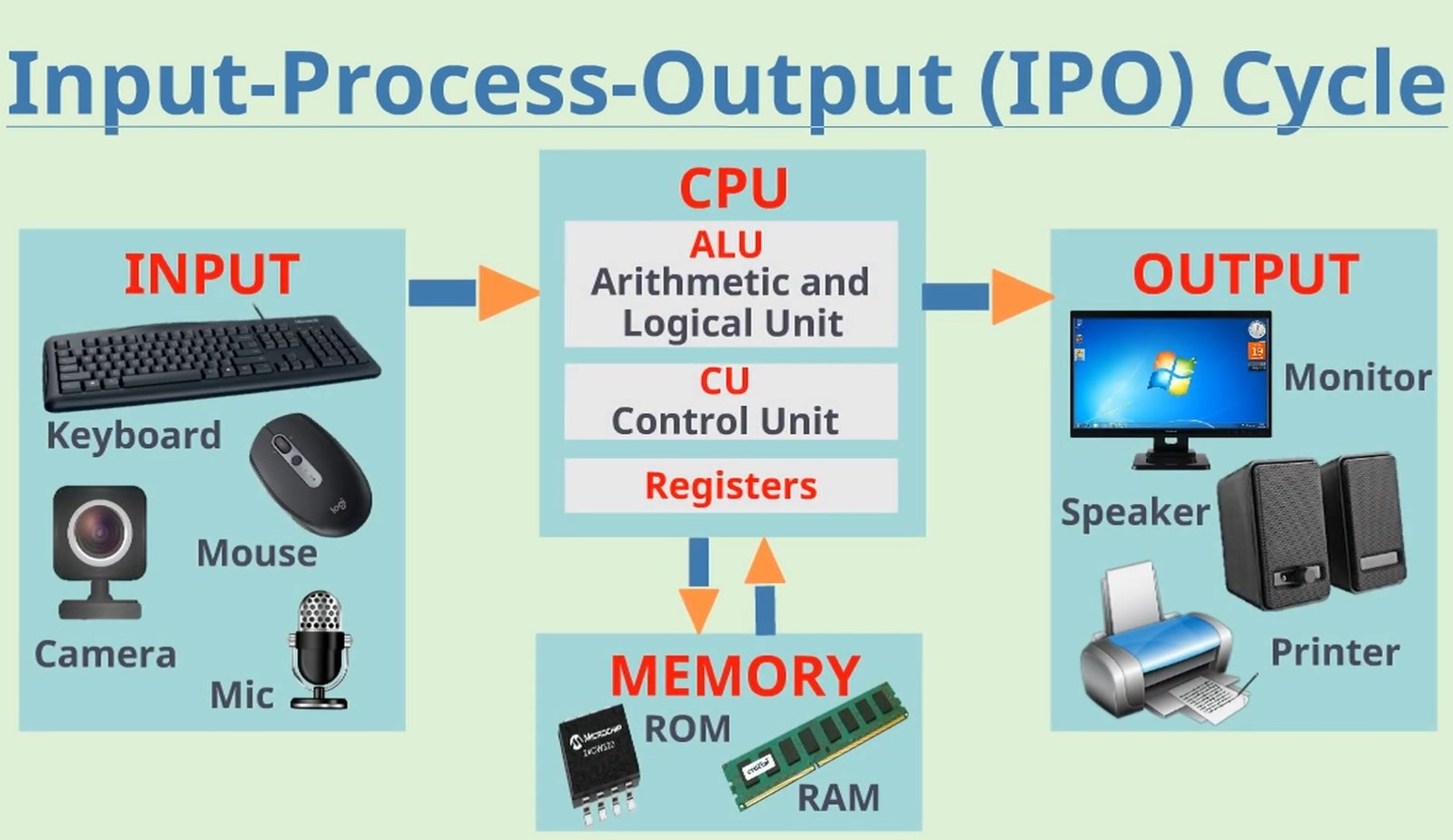
IPO Cycle
- Categories Basics of IT, Computer Fundamentals
In this post we are going to understand how computers work.
Watch our video on IPO cycle – Click Here
We have already learnt that a computer is an electronic device which processes instructions given by us.
For e.g. you use your mouse to draw, or use a keyboard to write mails on the computer. You can then ask your computer to print the amazing drawing you made on computer or command it to send the email to your friend.
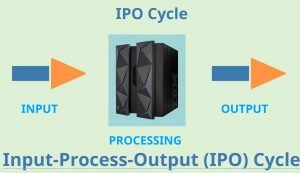
So the computer takes in some input, does some processing on it and then gives some output. This is called as IPO cycle or Input-Process-Output Cycle. Let’s understand each of them:
First is input. It is responsible for providing some information or instruction to the computer. It can be through a mouse, keyboard or even voice command through your speaker.
Input is a combination of data and instruction. For e.g. you give in some numbers and ask computer to do some mathematical calculations on it.
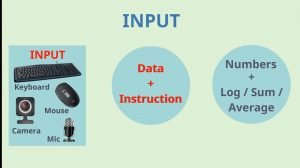
Big banks, schools, businesses give even large amount of data to computers for processing, like processing exam results, money transfer etc. All of these are inputs to the computer.

Once the computer receives the input, it does the processing on it. This is the responsibility of CPU or central processing unit to do the work as per your instructions.
A CPU has three main components.
First is ALU or Arithmetic and Logical unit which is responsible for carrying out arithmetic and logical instruction.
Second is CU or control unit which controls the sequence of instructions we give.
Third are some registers or fast memory where ALU stores its values while doing its calculation.
CPU also works with Main memory or also called as RAM or Random Access Memory which temporarily stores your instructions and data while processing.
Once the processing is done, the computer gives the output which could be displayed on your screen or monitor or it could be printed on paper or as music on your speakers.
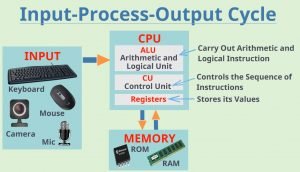
Thus the computer follows this whole cycle of taking in input, processing it and giving the output which is called as IPO cycle.
Video link: https://www.youtube.com/watch?v=j0XOLp_PbgA
You may also like

Getting Started in Software Engineering

Output devices

